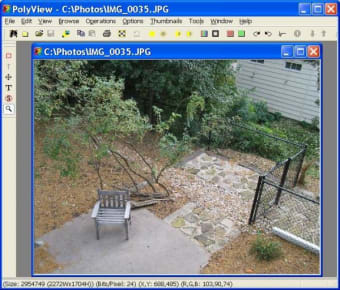A lightweight tool for image viewing
PolyView is a long-standing image viewer and converter for Windows that focuses on speed and simplicity. Its streamlined interface keeps the focus on the images, making it easy for anyone to browse, organize, and process their files without distraction. Unlike heavier creative suites, PolyView stays light on resources, running smoothly even on modest systems.
Wide format support with batch tools
One of its biggest strengths is broad format support. It handles common types like JPEG, PNG, and GIF, while also covering less typical formats such as PCX, TARGA, and PSD. Batch conversion tools make it convenient for processing entire folders, and built-in printing options add extra flexibility. The program also supports animated GIF playback and can generate simple web pages from thumbnail galleries, which can be useful for sharing collections.
While PolyView’s focus on core functionality keeps it fast and efficient, it also means advanced editing features are limited. It won’t replace dedicated graphics editors, and options like favorites, history tracking, or cloud integration are absent. For those needs, more modern software may be a better fit. Still, as a dependable desktop utility for viewing and converting images, PolyView remains a practical choice.
Final thoughts
PolyView continues to serve well as a straightforward image viewer and converter. Its efficiency, wide format support, and reliability make it valuable for users who want a no-frills tool to manage image collections. Those seeking advanced creative or scientific features will need to look elsewhere, but for everyday use, it delivers exactly what it promises.